In the even that VTFileManager is not running at the time of saving and fails; you might get a balloon message that VTFilemanager does not work; and also unsaved images exist.
Once you have solved the VTFilemanager connection issue you can follow the next steps to re-send the image for saving. If not please see –
- Locate the task tray located near the system clock; You might have to click the small arrow there to ‘un-hide’ hidden icons.
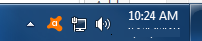
- Find the VTFileMangerAgent – as shown in the following image:

- Right click on the VTFileMangerAgent Icon
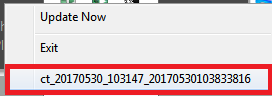
- You will then see the unsaved image that is pending – typically pano images will start with Pano_, CT with CT_, Ceph with Ceph_ followed by Date/Time stamp numbers in military time*
Select the image to save, once selected re-saving will start. Once done; the listing will be removed; refresh the patient chart to access the image